Minimalist PyTorch Example: My First Neural Network
Let’s train the simplest neural network using PyTorch
When you begin studying something complex, like modern deep learning framework, it is usually a good idea to begin with as simple example as possible, play with it, understand it well, and only then proceed to advanced stuff. So when a friend of mine who just started her first deep learning course approached me with questions about the basics of neural networks, I decided to show her a very simple example in PyTorch. I believed I can quickly find something relevant on the Web, but it appears that most of the tutorials, even beginner-level, start with MNIST, ConvNets, some specific PyTorch stuff like DataLoaders, etc. And I wanted something really-really simple. So, I wrote my own.
This post is available as jupyter notebook. You can open it in Google Colab to edit and run the code.
Install PyTorch
That’s easy.
%pip install -U torch
Requirement already satisfied: torch in /Users/user/miniconda3/envs/py3.10/lib/python3.10/site-packages (1.12.0)
Requirement already satisfied: typing-extensions in /Users/user/miniconda3/envs/py3.10/lib/python3.10/site-packages (from torch) (4.0.0)
Note: you may need to restart the kernel to use updated packages.
Do some imports
import torch
import torch.nn as nn
import numpy as np
import matplotlib.pyplot as plt
from matplotlib_inline import backend_inline
torch.manual_seed(2)
np.random.seed(2)
%matplotlib inline
backend_inline.set_matplotlib_formats('svg')
Together with torch, we need numpy to work with arrays and matplotlib.pyplot to draw figures. I set random seeds to make everything reproducible. Magic command %matplotlib inline turns on inline mode: all the figures will be plotted inside of the notebook. I wanna nice SVG figures, so turn on it as a preferred format.
Build neural network
Let’s consider a very simple neural network.
def make_network(n_hidden):
network = nn.Sequential(nn.Linear(1, n_hidden),
nn.ReLU(),
nn.Linear(n_hidden, 1))
return network
Here we have a function that builds a network with given number of hidden layers (n_hidden). How is it constructed?
nn.Sequentialconstructs a neural network as a sequence of layers, each layer performs transformation of the data, output of each layer is feeded to the input of the next layer.nn.Linear(1, n_hidden)is a linear (also known as Dense) layer with input dimension 1 and output dimensionn_hidden.nn.ReLU()is just a ReLU activation function, applied elementwise. It does not change the dimension of the vector. Recall that $\mathop{\mathrm{ReLU}}(x)=\mathop{\mathrm{max}} (x, 0)$.nn.Linear(n_hidden, 1)is the second linear layer, this time input dimension isn_hiddenand output dimension is 1.
Visually, our network looks like this (for n_hidden = 5):
Usually, when people discuss neural networks, each Linear layer is combined with the following ReLU layer and considered as one layer. I prefer to be a bit fine-grained here at this stage. Now let’s use this function, create some network and play with it a little.
Look inside the network
Neural networks are trained by adjusting their parameters according to the training data. In our simple case, only Linear layers have parameters, called weights and biases. Mathematically speaking, each linear layer is a realization of an affine map:
$$\tag{1}u=Wv+b,$$
where $v$ is input of the layer, $u$ is its output, matrix $W$ and vector $b$ are parameters. Elements of $W$ are called weights and elements of $b$ are called biases. Let’s create a network and dig into the parameters of each layer.
network = make_network(n_hidden=5)
First linear layer
linear1, relu, linear2 = network.children()
weights1, biases1 = linear1.parameters()
weights1
Parameter containing:
tensor([[ 0.2294],
[-0.2380],
[ 0.2742],
[-0.0511],
[ 0.4272]], requires_grad=True)
What’s that tensor thing? Do not be afraid: it’s just a PyTorch’s name for an array. Here weights is a matrix $W$, in this case (as input is one-dimensional) it’s a vector-column. Where these numbers came from? That’s simple: they are random. Each time you create a neural network, its parameters are initialized by random numbers, unless you specify otherwise. That’s why you can get different values when you run this code youself.
Let’s look into biases1:
biases1
Parameter containing:
tensor([ 0.2381, -0.1149, -0.8085, 0.2283, -0.8853], requires_grad=True)
Here biases1 is a vector (one-dimensional tensor) of length 5. So in this case equation (1) can be rewritten in the following way:
Here $(h_1, \ldots, h_n)$ (the same thing as $u$ in (1)) is an output of the first layer, $v$ (denoted by $x$ in (1)) is its input. Note that in this formula, vector of biases is presented as a matrix (vector-column), despite the fact that it is stored as a simple vector.
ReLU
We do not expect that ReLU layer has any parameters (it’s just elementwise application of ReLU function), but let’s check it.
list(relu.parameters())
[]
Yupp. Empty list! No parameters. Exactly as expected.
Second linear layer
weights2, biases2 = linear2.parameters()
weights2
Parameter containing:
tensor([[ 0.0588, 0.0297, -0.0983, 0.3657, 0.0298]], requires_grad=True)
biases2
Parameter containing:
tensor([0.1854], requires_grad=True)
See the difference? Now weights2 is a vector-row and biases2 is just one number (still stored as a vector of size 1). Why? That’s because now input of the layer is 5-dimensional and output is 1-dimensional. Let’s write down equation (1) for this case.
where $y$ is an output of the layer (and the whole network), $(h’_1, h’_2, h’_3, h’_4, h’_5)$ is its input.
We see that in this formula, vector-row of weights is multiplied by vector-column of inputs and the result is just one number. This is in perfect agreement with our network specification: we need one-dimensional output. That’s why vector of biases is also of length 1.
I hope now it is clear how internals of the network works. Let’s try to turn it on!
Neural network as a function
Assume I want to put some number, say, $2.3$, as an input of my neural network, and get an output. How to do that?
network(torch.tensor([2.3]))
tensor([0.2739], grad_fn=<AddBackward0>)
Here we just invoked our network object as a function. Its input should be torch.tensor, not just a float, and it expects a vector, not a single number, so we put $2.3$ inside a square brackets to create a list and wrap it into torch.tensor to create a tensor. The result is again a tensor. It’s easy, isn’t it?
As it usually happens, sometimes (actually, almost every time) we need to apply a function not to a single value, but to a bunch of values. This is called vectorization and it’s how numpy works, and it allows us to avoid slow loops and keep everything fast even despite the fact we use rather slow Python language. Vectorization is at core of neural network frameworks as well, so our network can accept not only one input, but several inputs at once.
network(torch.tensor([[2.3], [1.7], [3.6]]))
tensor([[0.2739],
[0.2741],
[0.2661]], grad_fn=<AddmmBackward0>)
The output is again a tensor. Note that both input and output can be considered as vector rows, i.e. single input and output values are recorded as their rows.
Now let’s draw some pictures!
Visualize the output
As our network defines a map from numbers to numbers, I’d like to draw its graph. It can be done in the following way. First, we need to generate an array of values of network input (i.e. values of $x$) we are intersted in, i.e. some values on the segment, say, $[-3, 3]$. As we already discussed, it need to be put into vector-column, so the code looks like this:
x = np.linspace(-3, 3, 301, dtype="float32").reshape(-1, 1)
Function What is
linspacenp.linspace(-3, 3, 301) creates an array of 301 points, from -3 to 3, with equal distance between points. Here is an example:np.linspace(-3, 3, 5)
array([-3. , -1.5, 0. , 1.5, 3. ])
What is dtype='float32'
numpy can use various data types to store numbers. PyTorch expects numbers to be stored in 32-bit floats, that’s called float32 in numpy. So we ask numpy to create an array of that type.
What is reshape?
We need a vector-column, so we do .reshape(-1, 1). This methods, as the name suggest, allows one to change a shape of a particular array. For example:
arr = np.array([1, 2, 3, 4, 5, 6])
arr.shape
(6,)
This is one-dimensional array (i.e. vector) of size 6. We can reshape it to a matrix with 2 rows and 3 columns:
arr.reshape(2, 3)
array([[1, 2, 3],
[4, 5, 6]])
arr.reshape(2, 3).shape
(2, 3)
And we can reshape it to a matrix with 3 rows and 2 columns:
arr.reshape(3, 2)
array([[1, 2],
[3, 4],
[5, 6]])
Of course, the number of elements in the matrix is the same as it was in the array, so if number of rows is specified, number of columns can be found automatically, and vice versa. Thus we can omit one of the numbers: this is done by replacing it with -1, in this case we simply ask Python to find this number by itself.
arr.reshape(3, -1)
array([[1, 2],
[3, 4],
[5, 6]])
arr.reshape(-1, 2)
array([[1, 2],
[3, 4],
[5, 6]])
If we want a vector-column, we specify that we want one column, and allow Python to calculate how many rows it needs:
arr.reshape(-1, 1)
array([[1],
[2],
[3],
[4],
[5],
[6]])
There are other ways to convert vector to vector-column, but we’ll use .reshape.
y = network(torch.tensor(x)).detach().numpy()
To find the output of the network, we used the same syntax as previously (convert x to torch.tensor and feed into the network object). Then we need to convert the output tensor back to numpy array. PyTorch keep various information together with each tensor — basically, it remembers how this tensor was constructed, how it is related to other tensors. This allows PyTorch to find derivatives automatically. To convert a tensor to a numpy object, we first have to detach it from the computational graph, this is done with .detach(), then apply .numpy() method, and we’re done!
type(y)
numpy.ndarray
plt.plot(x, y)
[<matplotlib.lines.Line2D at 0x11fcd4130>]
How plt.plot works?
plt.plot allows one to draw a line or points given their corresponding x and y coordinates.
plt.plot([1, 4, 2], [3, 5, 0])
[<matplotlib.lines.Line2D at 0x11fd8b3d0>]
The first argument of plt.plot is an array of x-coordinates and the second is an array of y-coordinates. Here we are drawing a line through points (1, 3), (4, 5), (2, 0), connecting them with straight segments.
The result is picewise linear function, exactly as expected. Let’s wrap our visualization code into the function to be able to reuse it.
def plot_network(network, xmin=-4, xmax=4, npoints=300):
inputs = np.linspace(xmin, xmax, npoints, dtype="float32").reshape(-1, 1)
outputs = network(torch.tensor(inputs)).detach().numpy()
plt.plot(inputs, outputs)
Let’s find how number of hidden neurons affects the graph.
plot_network(make_network(1))
That’s basically just a ReLU function with some shifts and rescaling that depends on the weights. (If you run this command several times, you’ll see the the effect of weights.)
plot_network(make_network(2))
That’s a sum of two ReLU’s, again, each have some shifts and rescalings.
plot_network(make_network(1000))
If we increase number of neurons, the results looks more like a smooth curve. Note that despite the fact we have a sum of 1000 functions, the range of our function does not explode: that’s because of the smart random initialization: the more neurons we have, the smaller random weights are assigned at the second linear layer.
Now it’s time for the most interesting thing: training! But first we need some data to train on.
Generate data
We will generate the training set using some well-known functions like $y=x^2$.
n_samples = 20
x_train = np.random.uniform(-3, 3, size=(n_samples, 1)).astype('float32')
y_train = x_train ** 2
Here np.random.uniform creates an array of random numbers from the segment $[-3, 3]$ with uniform distribution. The size parameter says that we need a vector-column (i.e. a matrix with n_samples rows and 1 column).
Note that all the arithmetic operations with numpy’s arrays are elementwise, so y_train is a matrix of the same size as x_train with all elements squared. Let’s visualize it.
plt.plot(x_train, y_train, "o")
[<matplotlib.lines.Line2D at 0x11ff49f60>]
Looks good! Here we put "o" to get a scatter plot instead of a line.
Setup the training loop
To train a neural network, we need four things:
- The neural network.
- Optimization criterion or loss. It is a function that measures the difference between the network’s predictions and the data.
- Optimizer. It is an algorithm that specifies how parameters are changed during the training.
- The data to train on.
We already have the data. Let’s define the rest.
network = make_network(n_hidden=10)
criterion = nn.MSELoss()
optimizer = torch.optim.SGD(network.parameters(), lr=0.001)
First we create a neural network using our make_network function. Then we define a criterion — in this case, we use popular mean squared error loss (sum of the squares of the differences between the network output and the correct values of y). Then we create an optimizer: here we choose simple gradient descent. (It’s stochastic by name, but we’ll use without any stochasticity.)
Now let’s combine everything into the training loop. To make things more fun, we’ll draw the graph of the network output during the training. (Animation doesn’t show on the static page, you have to run the notebook to see it.)
from IPython.display import clear_output, display
backend_inline.set_matplotlib_formats('png')
# animation works terribly slow with svg, so we fallback to png
training_steps = 10000
animate_each_step = 100
fig, ax = plt.subplots()
# created a figure and axes to draw on them
for i in range(training_steps):
outputs = network(torch.tensor(x_train))
# each time we find the output of our network
loss = criterion(outputs, torch.tensor(y_train))
# calculate the loss using our criterion
# Some PyTorch Magic
optimizer.zero_grad()
# reset the gradients
loss.backward()
# at this step, we differentiate the loss
# and backpropagate its gradient through the network,
# so we know how to change the parameters
optimizer.step()
# we change the parameters according to the gradients their recieved
# End of Magic
if i % animate_each_step == 0:
clear_output(wait=True)
plt.gca().clear()
# clear the axes
plt.plot(x_train, y_train, ".")
plot_network(network, npoints=400)
# plot everything
plt.title(f"loss = {loss}")
display(fig)
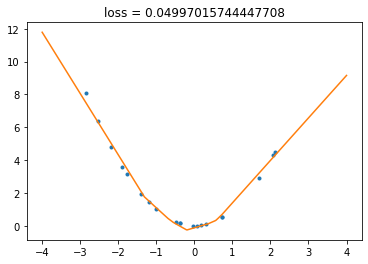
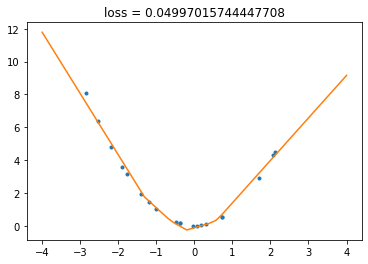
And that’s it! You can run the previous cell severals times: the state of the network is kept between the runs, so you can make it better and better.
It’s play time!
Now you can play with the code. What happens if you change number of neurons? If you use only one neuron? Or two? (Try running this example several times. How do you thing, why sometimes it works so badly?) If you use a lot of neurons? Which number of neurons gives you best fit to the data? Which number of neurons allows the netork to recover the true dependence? What if you use different function, say $\sin(x)$, instead of $x^2$, to generate the training data? Can neural network extrapolate the function, i.e. give reasonable prediction outside of the domain it trained? What happens if you add some noise to the data during the data generation? What happens if you add more layers to the network? Which network learns faster: shallow or deep?
You can try to find answers to all these questions by tweaking the code above. So, go ahead!
P.S.
A lot of topics are outside of the scope of this tutorial. We didn’t discuss how gradient descent works, how to properly evaluate the quality of neural network using test sets and cross-validation, the notions of overfit and underfit and so on. I suggest taking some intro ML course that discuss these things in details before you dive into the depth of the deep learning.